MyConstruct provides the ability to sync invoices, orders, bills, contacts and groups with Xero.
Connecting your MyConstruct account to Xero is easy and very worthwhile if you’re already using Xero for your business accounting.
Navigate to your business settings, which is in the top right menu of MyConstruct.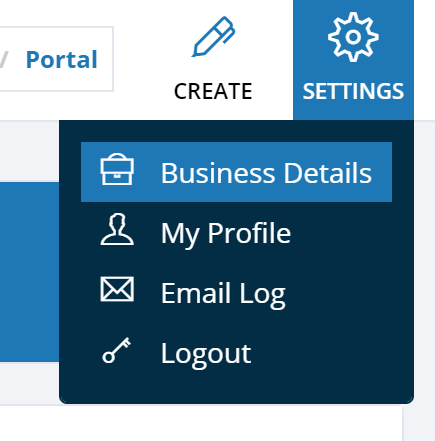
You can then view your Xero Settings by clicking the "Xero Settings" Tab.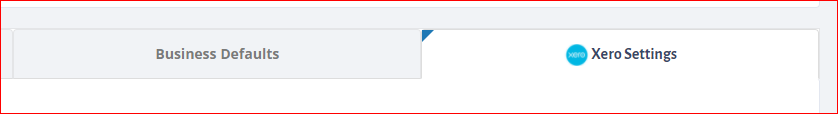
Connect MyConstruct to Xero by clicking the "Connect to Xero" button.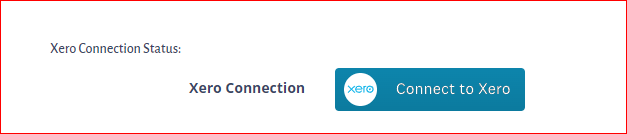
During the connection process you will be redirected and asked to sign in to your Xero account where it will ask you to allow MyConstruct to access your accounting data. Click "Allow Access".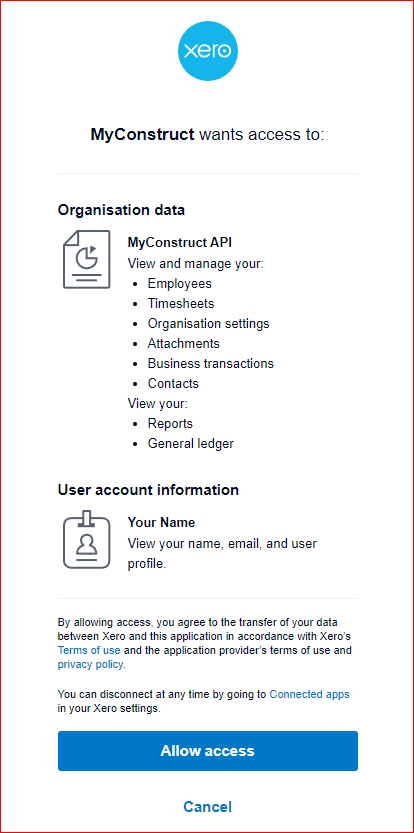
Your Xero Account will then be connected to your MyConstruct Account and you will be redirected back to your Xero Settings in MyConstruct.
There are setting options available to you to decide what data you'd like to connect to Xero.
Sync From Date: This is the date that MyConstruct will begin to sync data with Xero from. If you have previous data in MyConstruct that you would like to sync with Xero you can set that date to an earlier date. By default the date is set to the date you connected your MyConstruct account with your Xero account.
Xero Income Account: This dropdown will pull across your income accounts that have been setup in Xero, the account you choose here will be the default used to connect MyConstruct to Xero. This can be changed later if you need.
Xero Expense Account: As above this list also come through from the accounts set in Xero and will be used as the default option with MyConstruct. You can also set the Expense account on your individual Suppliers in MyConstruct, this allows you to have different accounts per type of incoming bill. This can be changed at anytime and is also available to be changed when logging bills, so it's just a default setting for MyConstruct to pre-select.
Xero Tax Settings: By default MyConstruct adds GST on the end of all calculations, so this is the setting we use within Xero as well. If you have GST requirements or need adjustments, you can create a support ticket for special requests to adjust this if needed.
Send Client Invoices to Xero: By default this option is 'On'. By turning the switch off MyConstruct will no longer sync Invoices with your Xero account. Invoices are the ones we create for our clients, these will go across into Xero under 'Invoices'.
Send Orders to Xero: By default this option is off. The other two options are "After Order is Sent" which will create the MyConstruct order as a 'Purchase Order' in Xero straight after you send (or mark as sent) in MyConstruct. The alternate (recommended) option is "When Order is Billed" this creates a checkbox later when you're logging bills that allows your to create the order as a Xero 'Purchase Order' at the same time you log the bill against the cost (order) - this will send the bill across to Xero as a 'Bill to Pay' and also create a matching Purchase order at the same time.
If you do not use Xero for Purchase Orders, you can just set this option to "Do Not Sync" and just use MyConstruct for your ordering system.
By default, your contacts and groups will only be synced with Xero when an invoice or order that uses said contact is also synced with Xero.
Invoices
Invoices are synced with your Xero account moments after the invoice has been generated.
To view the generated invoice in your Xero account. Navigate in Xero to "Business - Invoices".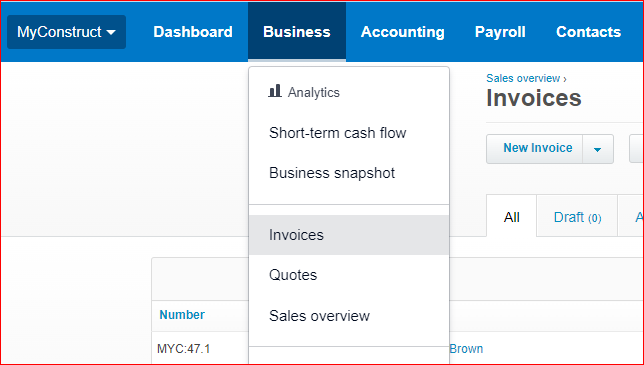
The default location for Invoices to go into is the "Awaiting Payment" tab. You will see your newly generated invoice here.
If you edit an invoice in Xero, MyConstruct will also sync with those changes. If a change is synced back, MyConstruct will show an invoice as being changed by displaying the Xero logo on the Manage Invoices page.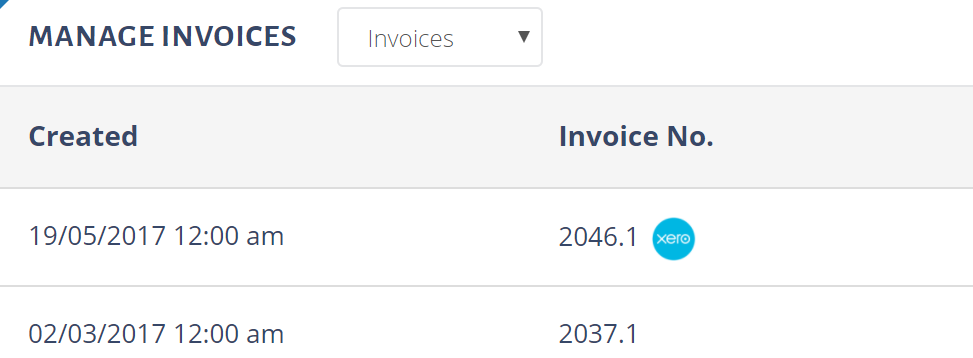
Orders
Orders are synced with Xero based on your MyConstruct settings (Either on sending the order or on logging a bill against the order later). You can view orders that have been sent by navigating to "Business - Purchase Orders".
The default status for orders is the "Approved" tab, here you can view your newly sent orders.
This is entirely optional as some businesses do not use the Purchase Order section of Xero, if you choose you can just keep the orders in MyConstruct and still keep the functionality of sync'ing invoices and bills.
Bills
After you log bills in MyConstruct against your allowed values, in the "Manage Bills" area - these invoices will go across to your Xero account, under the "Business" menu, then "Bills to pay".
Contacts & Groups
Synced Contacts & Groups can be viewed by navigating in Xero to "Contacts - All Contacts". From here you will be able to view and edit any contact that has been synced from MyConstruct to Xero. If you edit a contacts details within Xero that was formerly created in MyConstruct, MyConstruct will sync those edited details back into your MyConstruct account. 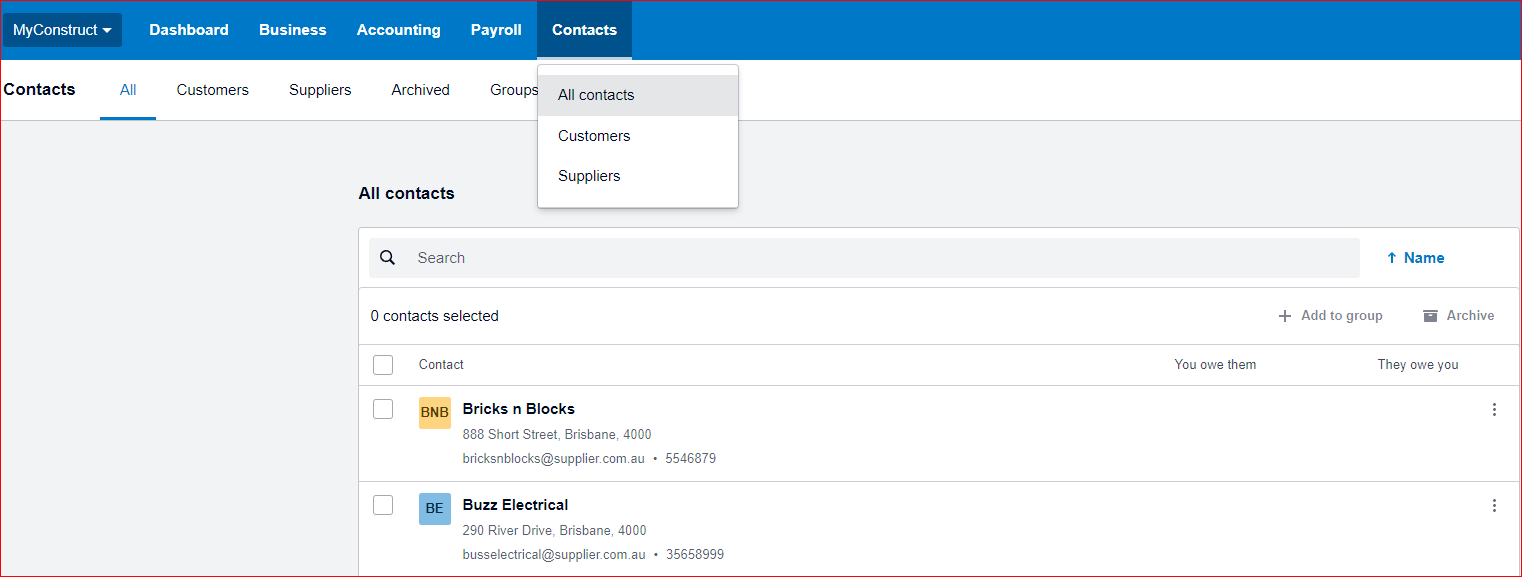

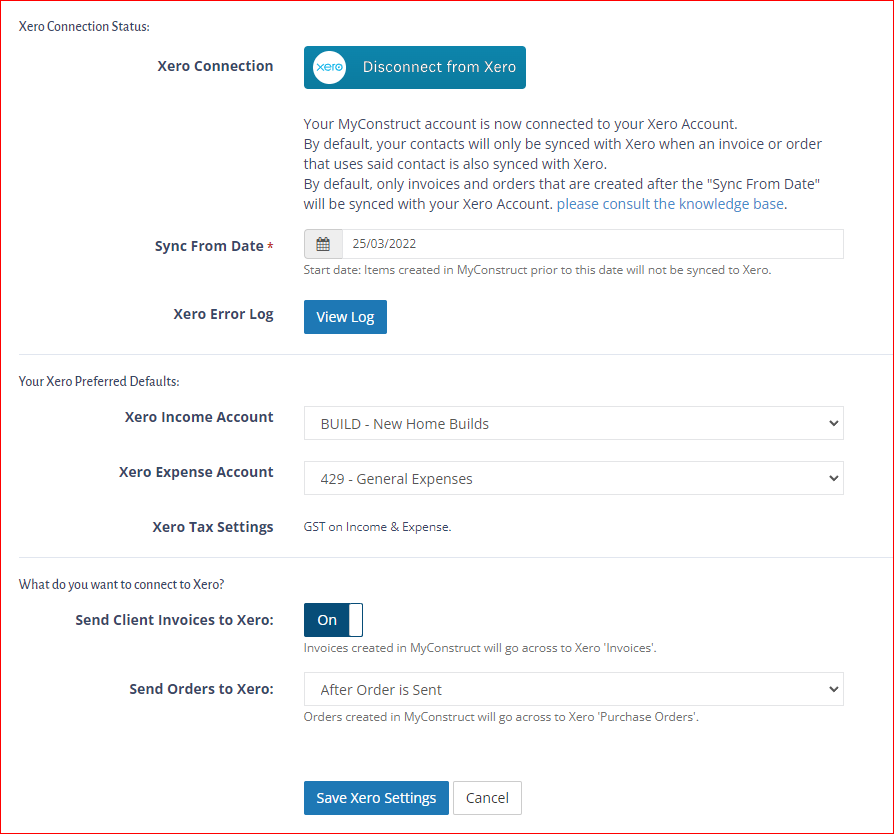
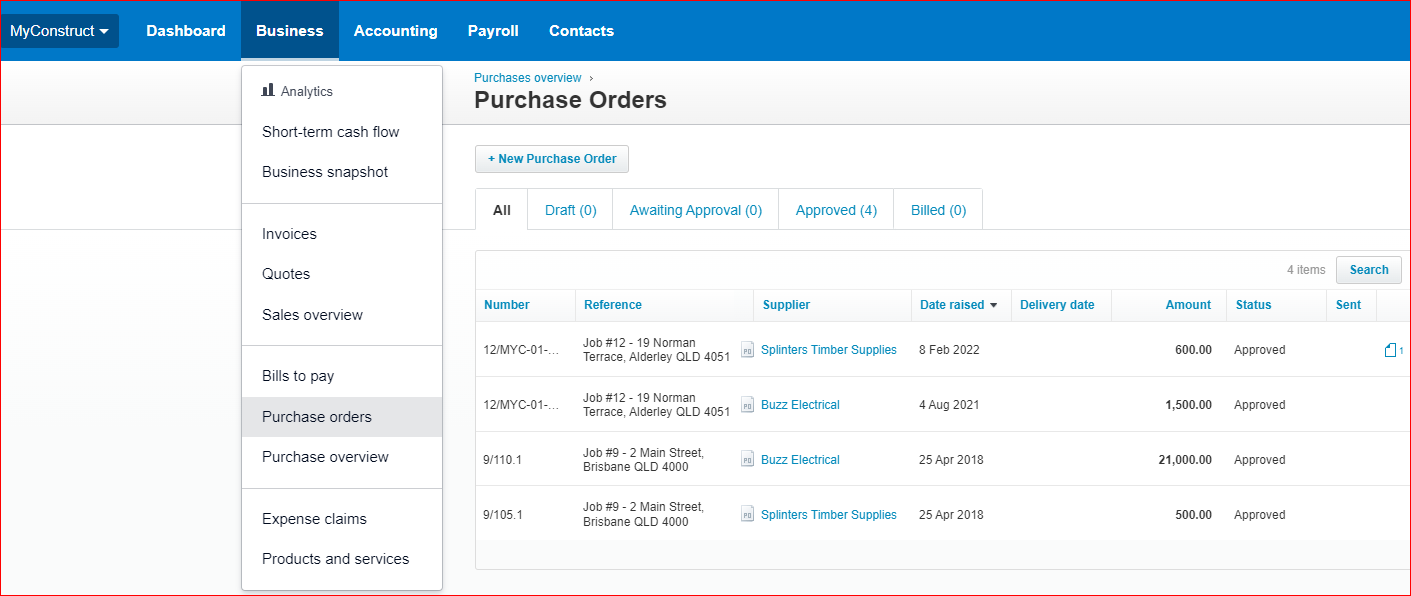
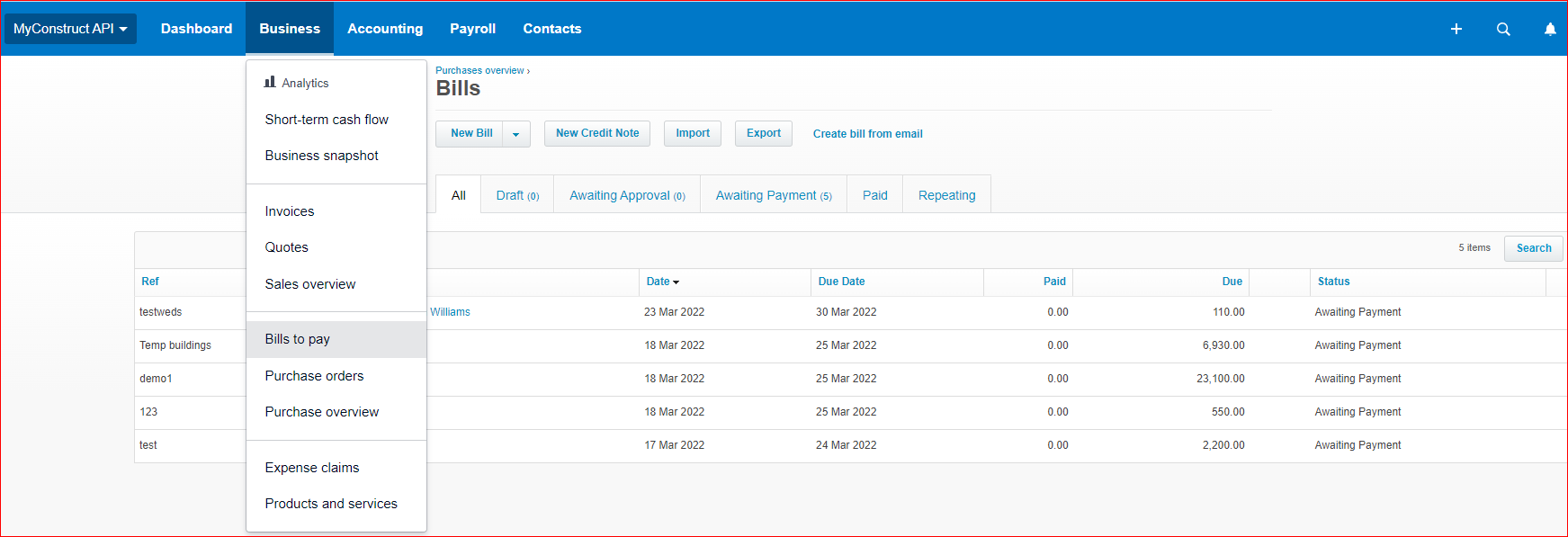
Comments
0 comments
Article is closed for comments.