In the instance you have to remove a Staff members access to your MyConstruct account, this can be quickly and easily achieved by navigating to the "Staff" option on the left side menu.
Simply click the drop-down next to the Staff user account and select "Disable" - this user will no longer be able to login to the account.
Once a Staff account has been disabled, your allowance will increase to create or active other Staff accounts. The disabled users will also move to a new tab (filter by disabled) to keep your active users list clean.
There's no way to "Delete" a Staff user, they will just remain in the list as 'disabled' this is to ensure historical accuracy on your data, if an old username is deleted then your historical items such as Job Notes or uploaded files would also be deleted (as they're linked to the Staff user who created them).
If there's a special circumstance in which you absolutely want to 'delete' a user, then contact support. Otherwise the disabling option is all that is required to lock out / remove users within MyConstruct.

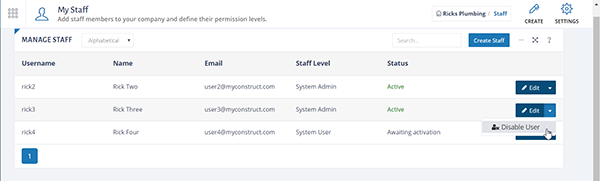
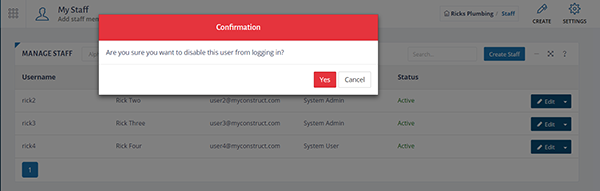
Comments
0 comments
Article is closed for comments.