Within the Xero settings tab you will find a button "Error Log" accessing this area of your account will show any issues your Xero account is encountering when Synchronizing with MyConstruct data.
You will also see a warning notice on the main Portal page of MyConstruct when there's any issues that need your attention.
Navigate to your business settings, which is in the top right menu of MyConstruct.
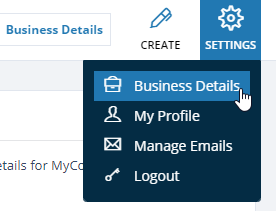
You can then view your Xero Settings by clicking the "Xero Settings" Tab.
Now click on View Log.
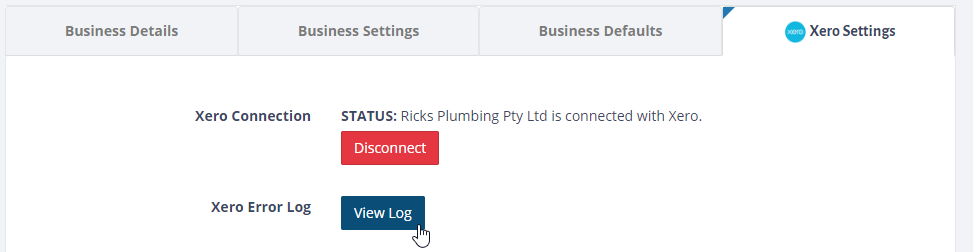
Here you will find a list of any Errors that have been encountered and that are stopping the flow of data between the two systems
If you find an error the log will describe what is happening and following the list of Xero Error Codes you can follow the simple steps to get things back on track!
If the problem continues, shoot us a support ticket and one of our staff will help you out ASAP!

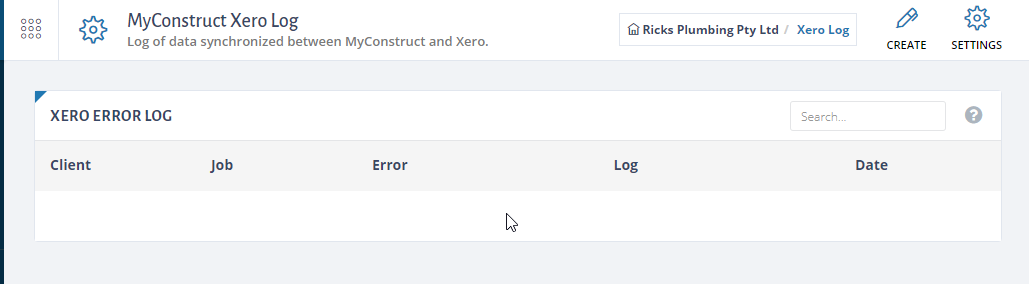
Comments
0 comments
Article is closed for comments.