In addition to always having a secure and unique password for you accounts, it's best practice to enable a form of "multi-factor" or "two-factor" security method. This is a second layer of protection in case someone manages to gain access to your password.
To enable multi-factor authentication (MFA) - simply navigate to your profile, via the top right 'Settings' menu and select 'My Profile'.
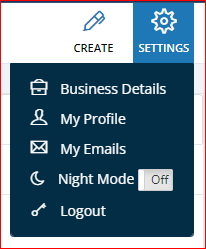
Enable multi-factor authentication by switching the toggle to enabled.

Then use the QR code to add MyConstruct to your chosen MFA app.
We highly recommend the 'Google Authenticator' app (which is free) or alternatively the 'Authy' app is also very good.
Once you have setup MFA and scanned the QR code, your app will now have a rolling authentication number that you will need to enter after logging in to MyConstruct as a second security step.
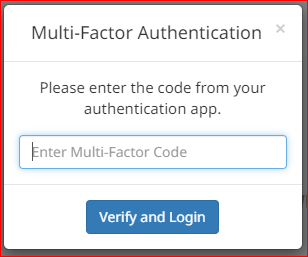
MFA is an extra step on login and can sometimes be a hassle, but any additional security online is good piece of mind.
NOTE: If you lose your device or need MFA disable on a user account for any reason - you will need to submit a ticket to support and ask their assistance in gaining access to the account, this will require you to answer a couple of extra questions for security.

Comments
0 comments
Article is closed for comments.